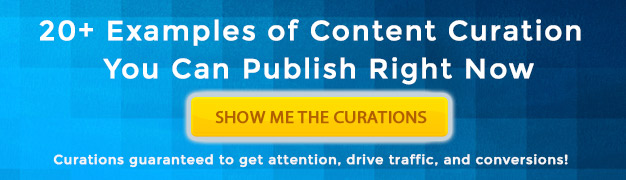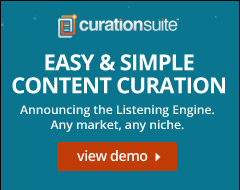I’m excited to announce the Curation Suite Web Portal has been officially released.
Here’s a quick overview video:
You can use the Curation Suite web portal to access and setup your Listening Engine. In the next few days we’ll be releasing more videos and updates on how the Curation Suite plugin, the web portal, and the Chrome Extension and Firefox Addon all work together.
As a Curation Suite user you get access to all 3 of these powerful platforms:
- Curation Suite Web Portal – Access your Listening Engine. Use this to browse content, setup your Listening Engine and more.
- Curation Suite Plugin – for use on WordPress and works with any theme or plugin you have. Also use it to curate, publish, and setup Listening Engine.
- Curation Suite Addon/Extension – Use in Chrome/Firefox to curate to a range of sites such as Shopify, LinkedIn, Medium, Drupal and more (including WordPress). You can also access your Listening Engine, save a story for later curating, and do pretty much everything you can in the CS Plugin.
What You’ll Find in the Curation Suite Web Portal
First up, it’s quick and easy to browse your Listening Engine content.
Here you can save or ignore content (for later publishing using the plugin or extension/addon), ignore a website, block a meme/narrative, and much of what you can do using the Listening Engine with the Curation Suite plugin.
You can also use the web portal to share/curate content to social media. Simply click on the social network or our Hootsuite or Buffer integration.
Using the web portal is also a good place to setup your Listening Engine. Here you can add/edit keywords, and add your own website feeds.
Add Feed Shortcut
One new feature we added to the portal was the Add Feed shortcut. You can use this shortcut to quickly add a feed to your Listening Engine.
To use the new shortcut just it to your address bar of your browser. Then when on a site that you want to add to your Listening Engine simply click the shortcut.
The web portal will load and also discover the sites feed. Select the topic you want to add the feed to and click on “add feed”. That’s all there is to it. This new shortcut makes it quicker and easier to add websites/feeds to your Listening Engine.
Who can Use the Web Portal
All current subscribers of Curation Suite have access to the web portal (actually all three of our core components, the portal, plugin, and extension/addons). Legacy users of Curation Suite have access if you have an active Listening Engine subscription.
In the coming days we’ll release more documentation and video updates on each individual Curation Suite platform.