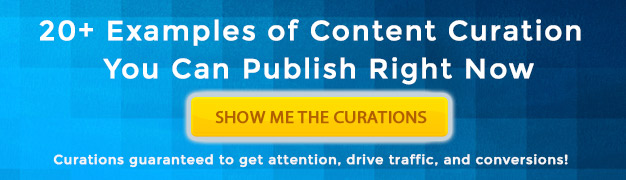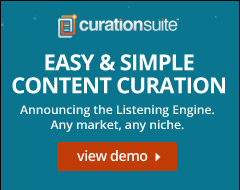![Curation Suite v2.0 Live Training [recording]](../../wp-content/uploads/2015/09/version20-sneak-feature.png)
We just released Curation Suite v2.0!
We are excited to announce that we just released Curation Suite v2.0!
In today’s live release webinar we had technical difficulties so we decided to record some of the things we were supposed to cover there.
In the video below you’ll see some highlights from the new version. We also cover how you can use some of these new features to curate and add content to your site or blog.
To see the new features added to Curation Suite just scroll down below the video.
Here’s the recording:
Official Version 2.0 release:
- Major release and major update
- New sidebar UI – now all Curaiton Suite actions are found in a new sidebar UI. From searching for content, the Listening Engine, and curating. It’s all in a handy side bar.
- New functionality: content will now be added to your post box where you have your cursor — no longer added to the end of your post.
- Quick Add to Post on content on demand searches added
- Add to Post and Add Featured added to all images when searching, etc.
- A new H will display next to headlines when searching. Clicking on the H will add that headline to the Title of your post.
- Twitter added as a search type. Now you can easily search Twitter to add Tweets to your content. Note: this feature requires you to create a Twitter APP, that is simple and easy to do.
- Social Actions – after you add a few tweets to you content you can then go to the social actions to mention people you’ve added
- Social Actions – now you can choose what elements in your content to ignore to create social actions (bold|italic|headlines|links). This gives you the power to create create just the diverse updates that you want to see when creating sharing actions.
- Social Actions – Now you can easily choose where you want the added text to show up, either before the link or after the link. Please note: this only works for some social networks like Twitter.
- Listening Engine: New option for Curate to Draft feture. You can now choose to have the curate to draft button either work as a mouse over or a mouse click.
- Yahoo! search removed – unfortunately due to changes in Yahoo! policies and some features we had to remove Yahoo! search.
- Various other stability and minor fixes (improved loading of scripts, shared assets now added to YBI plugin, etc).
- Search in your native language – Now all content on demand searches have language support
- Set language defaults in Curation Suite Admin screen – You can default Google searches, Bing search, YouTube and Twitter (defaults are set to US – English)
- Improved image discover logic (now if images can’t be rendered they won’t be shown)
- Vine added as a social discovery when curating content. Now when you curate (pull) content if there are Vine updates you can curate those and embed
- Added quick shortcut for headline in on demand searches and Listening Engine – You’ll see a H icon next to each headline, clicking that will place that headline in your Posts Title box.
- Added Go To Top shortcut. Now when you open up Curation Suite in the sidebar you’ll see a new arrow above the close tab. Clicking this arrow will bring you to the top of any screen you’re in within Curation Suite
- Quick Add added to all social media content when curating. Now you’ll see a arrow pointing left on each social media update, clicking on that will add that social media update to your post where your cursor is located.
- Refactor and quick add added to videos. Now in the visual curation editor when a video is present you can also click on the left arrow to add a video right to your post.
- Video thumbnails can be now easily added to your post or set as a featured image
- Re-factored the curation pull logic drastically. This will improve the content it finds and also sets the foundation for expansion.
- Note: All pulls are now Advanced Pulls so the red Advanced Repull button will most likely be going away in the next release.
- Various layout tweaks and polishing in this release as well
- New content pull logic when curating. We’ve changed the first pull logic to be more like the advanced repull logic.
- Fix for some plugin conflicts with new UI change
- Fix for certain add to post button actions (they weren’t properly putting content where your cursor was)
- Platform drop down fix
- Layout tweaking from feedback from Beta users
- Script loading fix (one of the scripts for CS was included wrong for the WordPress admin, we fixed that)