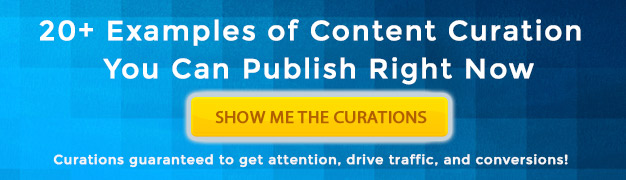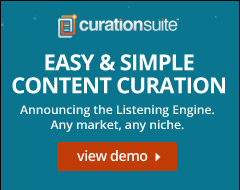We are excited to announce we just added a new way for you to find, curate, and publish videos right within Curation Suite.
Now you can use DailyMotion to quickly find videos to curate and publish.
Here’s an overview of it in action:
DailyMotion is a French company that attracts 300 million users from around the world, who watch 3.5 billion videos each month. You can discover content from around the world, live or on demand: sports, music, comedy skits, political debates, fashion, gaming and more.
Here’s how the DailyMotion search works.
- Open up the Curation Suite Sidebar and click on Search
- Select DailyMotion and how you want to discover videos (most recent, total views, published, rating)
- Enter a keyword and click search
You also have an option to load each individual video in it’s own player or you can click the title to watch the video in a popup right within your WordPress dashboard.
When it comes to adding a video to your post it’s simple. Just click “add to post” and your video will be added to your post where you have your cursor.
You can also choose to add the thumbnail to your post or set the thumbnail as a featured image.
This new update is Curation Suite version 2.6.1 that includes a few other improvements we should mention.
Auto Headline Adding
Now whenever you add content to your post (with visual editor or quick add) the headline will be automatically added. The headline will only be added if you haven’t edited your headline at all. If you’ve already entered a headline your headline will NOT be replaced.
A simple addition but much needed especially if you’re doing alot of single source curations.
Here’s a few other improvements you’ll find in the latest version of Curation Suite:
- New! Now you can find and curate more videos with the new DailyMotion search. You’ll find DailyMotion in the Search tab in the Curation Suite Sidebar.
- Headline Feature - now when you curate if the headline of your post is empty the headline will be automatically added. This works in the CS Visual Editor, the Quick Adds, and even when curating videos.
- Added content popup for videos in on demand search (currently beta).
- Fix - For some users the Google News location search wasn’t working- this update should fix those issues.
- WordPress 4.7 Compatibility Updates
- Foundation updates for future features
If you’re a current Curation Suite user you should see an update notice in your WordPress dashboard. You can also download the latest version in the members area.