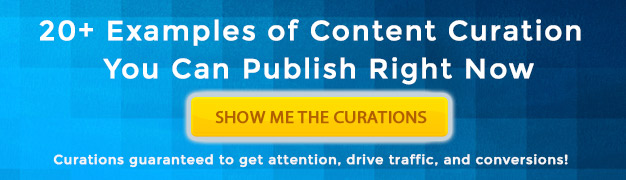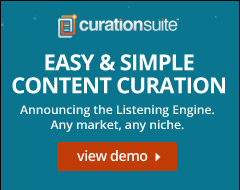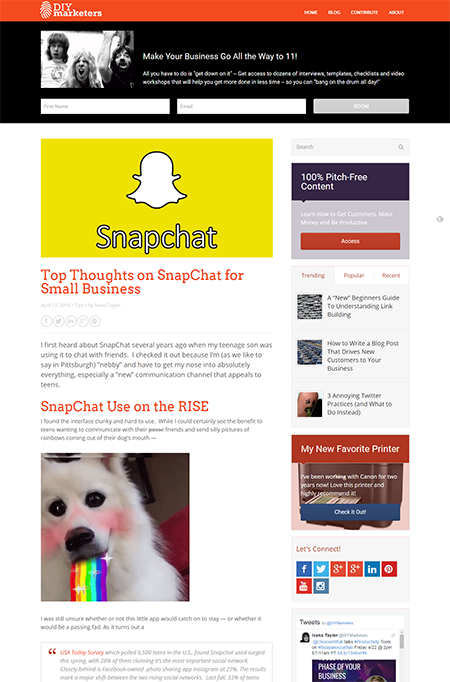 Today I have a awesome example of curation in action.
Today I have a awesome example of curation in action.
A recent post put together by Ivana Taylor from DiyMarketers.com.
She recently used the Top Thoughts Method to put together a round up post on SnapChat for Small Business.
You’ll find a link and video below to a tutorial on how to put together the same type of curated post yourself (plus some bonus advanced strategies).
There’s so many great things about this post from Ivana:
- First up, she does a great job leading with her own commentary right into the first couple of stories
- She citied a good variety of sources, websites, and blogs
- She has quite a few numbers and statistics (making her post even more convincing and valuable for the reader).
- She included highly relevant Tweets from Twitter
- Also a great selection of images and visuals
- And as a bonus a animated rainbow dog
If you haven’t checked out the post it’s well worth a read and diving into—especially if you want a full rundown on Snapchat for Business.
We like it so much we not only wanted to feature it here but we shared it across all our social profiles.
I should mention: Ivana has owned Curaiton Suite/Listening Engine since January of 2016 and I did ask her if we could highlight her post in today’s email.
Here’s the tutorial I on how to put together a top thoughts/trending post.
There’s Another Very Smart Thing About Ivana’s Post…
This story she published could be called evergreen content and it will help Ivana keep her site fresh and current.
Here’s how that works.
In the future Ivana will come across some new development or news on SnapChat.
She can quickly add this as new curated content that will keep her site fresh and updated.
That’s the type of thing that the search engines like to see.
Also updating the post provides another opportunity to re-share the post in social media.
In your update you might share…
“Just updated my Top Thoughts on Snapchat for Small Business with the latest news of the Chat2.0 release… ”
See how simple that is?
That’s thinking strategically about the content and curations you produce.
So How Do You Do That?
Follow this tutorial on creating a trending or top thoughts post. But you’ll also want to ask yourself…
What type of round up post can I create where there will be future news that I can update on a regular basis?
Also do what Ivana has done.
Combine a wide range of sources and types of curated elements.
Find stories, images, Tweets, even animated Gifs (all this is possible with Curation Suite).
This makes your post even more engaging and insightful.
In the future when you come across news or updates you simply add a quick curation to the end or beginning of the post.
It’s really that simple.
But There’s One More Thing…
An advanced tip most people don’t do but is highly effective.
Also update the publish date of the post.
This will push that post to the front of your blog, your RSS feed and ping the search engines.
Now you might ask “won’t my readers get annoyed by this?”.
Very few of the readers you have are going to follow your site that closely.
And if they do they will appreciate the update or maybe they missed the post the first time around. Either way as long as you don’t overdo it this isn’t something bound to annoy your audience.
We have first hand experience with doing this for years.
We have posts that are over 5 years old that we update and republish multiple times a year.
Each and every time we gain more traffic, shares, and ultimately more conversions.
The key is the round up post you create is of high value and what is called an evergreen topic.
That is a topic that will have news that doesn’t get old quickly.
So you probably don’t want to republish that post on on MySpace and Small Business.
It’s that simple.
When I came across Ivana’s post (today on Twitter) I really wanted to highlight it as solid example of a curation in action.
So use her example and the tutorial listed above to take action and release your own trending/top thoughts post.